8 Article
Neues für junge Blechbläser
für 2 Trompeten + 2 Posaunen (1 Stück für 3 Trompeten)ArtNr.: V51532 / NE03013
Publisher: Interessengem. Niederöst. Komponisten INÖK Frau Wa
Level:
Neues für junge Trompeter
für Trompete + KlavierArtNr.: K13740 / NE03018
Publisher: Interessengem. Niederöst. Komponisten INÖK Frau Wa
Level:
50 Jahre BHWNÖ (6 Stücke)
für Brass Quintet (2 Stücke), Brass Quartet (3 Stücke) + Brass SeptetArtNr.: F54150 / NE03008
Publisher: Interessengem. Niederöst. Komponisten INÖK Frau Wa
Level:
 Ferdinand Weiss
Ferdinand WeissBläserquartett
für 2 Trompeten + 2 PosaunenArtNr.: V51013 / RL-315
Publisher: Musikverlag Reischl GmbH
Level:
 Ferdinand Weiss
Ferdinand WeissElephantensuite
für 3 TrompetenArtNr.: D1152 / PJT2298
Publisher: Tonger-Notenverlag
Level:
 Ferdinand Weiss
Ferdinand WeissFantasia in Or-Fla-Cor
für Flöte, Horn in F + OrgelArtNr.: H2313 / H2313
Publisher: Köbl Edition
Level:
 Ferdinand Weiss
Ferdinand WeissFantasia in Or-Vi-Cor
für Violine, Horn in F + OrgelArtNr.: H2314 / H2314
Publisher: Köbl Edition
Level:
 Ferdinand Weiss
Ferdinand WeissFestfanfare (Originalfassung)
für 2 Trompeten + 2 PosaunenArtNr.: V50775B / RL305
Publisher: Musikverlag Reischl GmbH
Help for search
You can further refine your search with the filters. There is the possibility to add further search terms or to choose from a list of instrumentations, persons involved, publishers or music style.
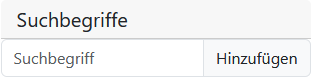
You can enter a search term in the field and add it to your search by clicking on "Add". After clicking on "Add", the hit list will be reloaded.
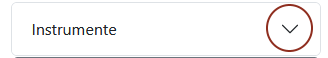
To display a list for a category, simply click on an entry with a -symbol. The list will open under the category.
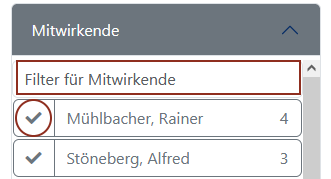
The list of contributors and publishers has a text field where you can filter the list of entries to make it shorter. You can select the selected entry by clicking on the -symbol to limit the search to suitable entries.
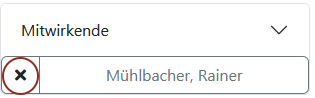
If you have set a filter for a certain category, it will be displayed below the category. You can remove the filter by clicking on the -symbol.
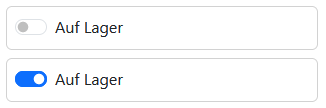
There are two filters that can be activated or deactivated by clicking on a slider. If the slider is blue, it is active and only matching articles are displayed. If the slider is deactivated, the filter is ignored.










